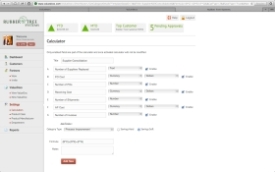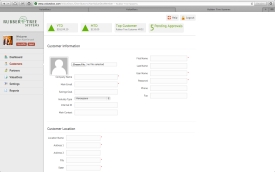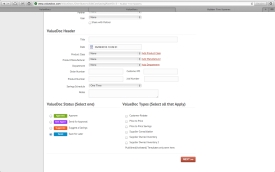3 Step Setup
Easily Setup ValueDocs in 3 Steps
Step 1. Add a Calculator
Under the settings option, choose Calculators. Build a calculator based on a value add service or product your provide. For example, price to price product savings, longer life product savings, vendor managed inventory, consignment inventory, etc.. You choose the fields, formula and savings type. Once your calculator has been verified, click the gray circle to activate it for your users.
Step 2. Add a Customer
Under the Customers option click Add New. Add your customer information including location information.
Step 3. Document Value!
Click on the ValueDoc tab and proceed to New ValueDoc. Enter the header information about this specific value add activity performed for the customer. Choose a calculator that fits this activity and click next. Continue filling in the savings and optionally attach a supporting document. PDF is recommended.